Evolution of Angular
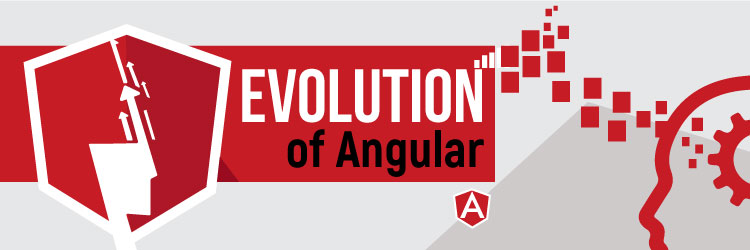
It has been 5 years
when AngularJS version 1.0 released and it’s evolved much with AngularJS 2.0
and latest version AngularJS 4.0. Many articles published which outlined new
features but in this article, we’ll look about how Angular 1.0 to 4.0 features
impact on our application performance, scalability, security. I believe
everyone knows that there is no AngularJS version 3.0
Angular 1 vs Angular
2 vs Angular 4 – Essential differences that enhance your Application
Performance!
Architecture
Version 1.0
vs. Version 2.0
Angular 2.0
shows a substantial change in the structure as compared to version 1.0. The
architecture of Angular v1 is based on MVC whereas the architecture of Angular
v2 is based on service/controller. There is very less possibility to upgrade
the Angular v1 to v2, mainly developers have to rewrite the entire application
code.
Version 2.0
vs. Version 4.0
The upgrade
of the version from 2.0 to 4.0 has reduced it’s bundled file size by 60%. The
code generated is reduced and has accelerated the application development. Here
the developed code can be used for prod mode and debug.
JavaScript and TypeScript
v 1.0 vs. v
2.0
Angular v1.0
use JavaScript to build the application while Angular v2.0 uses the Typescript
to write the application. TypeScript is a superset of JavaScript which helps to
build more robust and structured code. Dart can be used by developers along
with TypeScript in version 2.0.
v 2.0 vs. v
4.0
Angular v4.0
is compatible with newer versions TypeScript 2.1 and TypeScript 2.2. This helps
with better type checking and also enhanced IDE features for Visual Studio
Code.
Mobile Support
Angular 2.0
has made it possible to accomplish the native applications for a mobile
platform like React Native. Angular 2.0 gives us the two layers: application
layer and the rendering layer. As need, any view can be rendered in runtime for
the required component.
Component-based UI
1.0 vs.
2.0
The
controller concept which was present in Angular v1.0 is eliminated in Angular
v2.0. Angular v2.0 has changed to component based UI. This helps a developer to
divide the applications in terms of components with desired features and enable
to call required UI. These have helped to improve the flexibility and
reusability as compared to Angular v1.0
SEO Friendly
1.0 vs. 2.0
With Angular
v1.0 developing the search engine friendly Single Page Applications was the
major difficulty. But this bottleneck was eliminated in Angular v2.0. AngularJS
development services build SEO friendly Single Page
Applications by rendering the HTML at the server side.
2.0 vs. 4.0
Features of Angular version 4.0
• View engine with less code
The view
engine is introduced in Angular 4 where the produced code of components can be
reduced up to 60%. The bundles are reduced to thousands of KBs.
• Router ParamMap
In Angular
4, the parameters are available as a map. To use these parameters simple
methods are called. This adds to the type security. Old values were unsafe in
regards to the type as these values could take any type possible. But now,
these values are string or array of strings.
• Animation Package
In Angular
4, the animation is part of a separate package. This has eliminated the
unnecessary bundles with large sized files.
Animation can also be avail from module Browser Animations Module from
@angular/platform-browser/animations.
• ngIf with a new else statement
Information
which is dependent of one another is displayed with the help of “conditional
rendering”. If any condition is not met, then resultant element and all child
elements are not added to the DOM-tree.
Commonly
there was additionally a requirement for a contrasting case, making it
important to figure a similar condition a different way using another *ngIf. We
were required to use if statement all the time. While dealing with big and
multiple lines of codes it was very difficult to maintain and go through these
awful implications. But with Angular 4 this was solved with the help of
‘else’.
• Smaller and faster
Angular 4
has made the code file size smaller and improved the speed of the
application.
• Pipes
The first
letter of each work is changed to Uppercase with the use of Pipe. Pile is a new
title case introduced in Angular 4. It takes first letter o word to uppercase
and remaining is kept in a small case.
• Template
In Angular
4, the <ng-template> tag ought to be utilized rather than the
<template> tag as it has been expostulated and set apart as inadmissible.
Likewise, it's presently conceivable to utilize else syntax in the template. It
will pop warning on the off chance that you utilize the deprecated layout some
place when you are at Angular 4, so it will be anything but difficult to spot
them. It's a breaking change; with the semantic versioning rules, this has been
incorporated in Angular 4.
Better and
efficient debugging with the use of source maps.
- Enable
to develop powerful Single Page Application (SPA) which is 100% SEO
friendly.
Future Prospect
The major
release is specified by the team after a certain interval of time:
• The bug
fixes and patches will be applied every week.
• Minor
releases will be done every month.
• Major releases
with the migration from the prior version to new updated one will take place
after every 6 months

